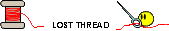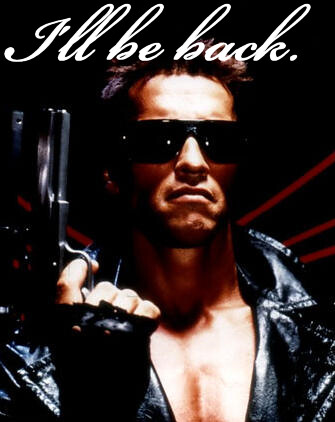FinnishLapphund
There's no cow on the ice
There is a post in the Club House which makes it clear that some HHO:ers have missed their messages from HHO Admin, so I'm posting this reminder, the important parts of the HHO Admin message as I can recall it was:
Our avatars might disappear when the forum changes, so all users with avatars needs to save them on their own computers, in case they don't "survive" the transfer, so that we then can reload them to the new forum from our computers.
It also said something about that due to safety reasons, the keep me logged in option will now only last 7 days, so after 1 week you will have to log in again. But even during those 7 days, we will for some reason have to click on "Log in" when we open HHO every day, but without actually "re-logging in" every day?
As I read it, they're keeping this background colour and won't change to something more white.
and won't change to something more white.
And there was something about that we aren't going to be able to hide "too long" links behind click here any more, but I didn't understand if it meant that we now will be able to post "too long" links, or if it meant that we perhaps won't be able to hide or rename any links in the future? (If someone wonders, to explain hide or renaming a link, then for example, I think PapaFrita had posted a thread with a photo of her horse dressed in a lot of pink, then on another thread about pink on horses, someone posted a link to PapaFrita's photo renaming the link "PapaFrita will kill me for posting this" or something like that.)
Maybe it is too late and everyone has already gone to bed , and maybe I missed or have already forgotten, something important from the message, but I wanted to give it a try.
, and maybe I missed or have already forgotten, something important from the message, but I wanted to give it a try.
Besides I'm not sure I've managed to save my avatar in a way so that I can get it back on to HHO , I had a HHO page with my avatar visible, pressed the key saying prt sc (= print screen) on my keyboard, opened a Paint window, pasted the printed screen image, then cut out my avatar, pasted my avatar in a new Paint window and saved it. But in my computer, my avatar is only a tiny photo up in the corner of a big white area, so I suspect that it will take me some more work, before I'll be able to get it back on to HHO, if the current HHO version doesn't "survive" the forum change. So fingers crossed that it was just a precaution from HHO Admin.
, I had a HHO page with my avatar visible, pressed the key saying prt sc (= print screen) on my keyboard, opened a Paint window, pasted the printed screen image, then cut out my avatar, pasted my avatar in a new Paint window and saved it. But in my computer, my avatar is only a tiny photo up in the corner of a big white area, so I suspect that it will take me some more work, before I'll be able to get it back on to HHO, if the current HHO version doesn't "survive" the forum change. So fingers crossed that it was just a precaution from HHO Admin.

Hope no threads are lost
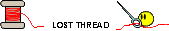 , and to see you all back after the forum change, I know that I'll be back
, and to see you all back after the forum change, I know that I'll be back  .
.
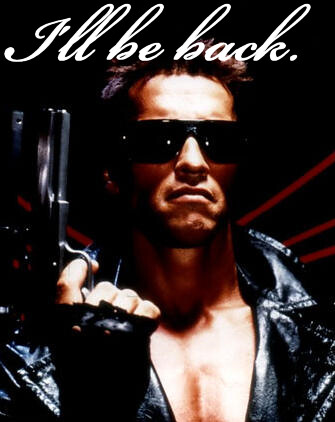
Our avatars might disappear when the forum changes, so all users with avatars needs to save them on their own computers, in case they don't "survive" the transfer, so that we then can reload them to the new forum from our computers.
It also said something about that due to safety reasons, the keep me logged in option will now only last 7 days, so after 1 week you will have to log in again. But even during those 7 days, we will for some reason have to click on "Log in" when we open HHO every day, but without actually "re-logging in" every day?

As I read it, they're keeping this background colour
 and won't change to something more white.
and won't change to something more white.And there was something about that we aren't going to be able to hide "too long" links behind click here any more, but I didn't understand if it meant that we now will be able to post "too long" links, or if it meant that we perhaps won't be able to hide or rename any links in the future? (If someone wonders, to explain hide or renaming a link, then for example, I think PapaFrita had posted a thread with a photo of her horse dressed in a lot of pink, then on another thread about pink on horses, someone posted a link to PapaFrita's photo renaming the link "PapaFrita will kill me for posting this" or something like that.)
Maybe it is too late and everyone has already gone to bed
 , and maybe I missed or have already forgotten, something important from the message, but I wanted to give it a try.
, and maybe I missed or have already forgotten, something important from the message, but I wanted to give it a try. Besides I'm not sure I've managed to save my avatar in a way so that I can get it back on to HHO

Hope no threads are lost